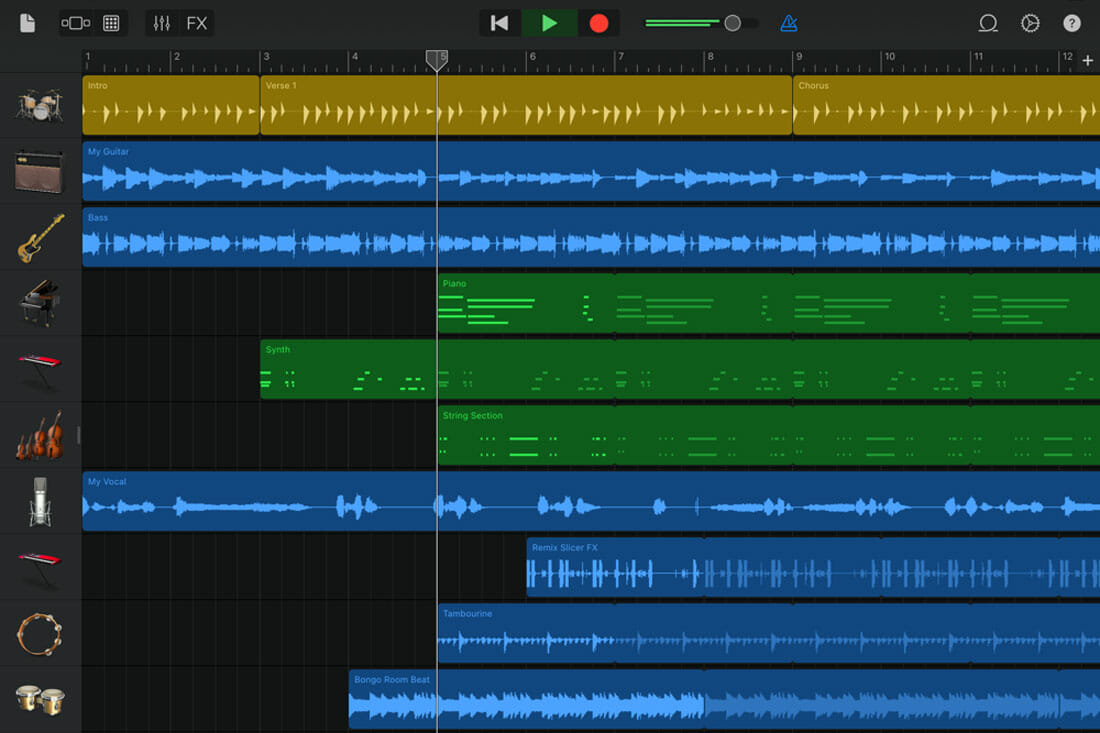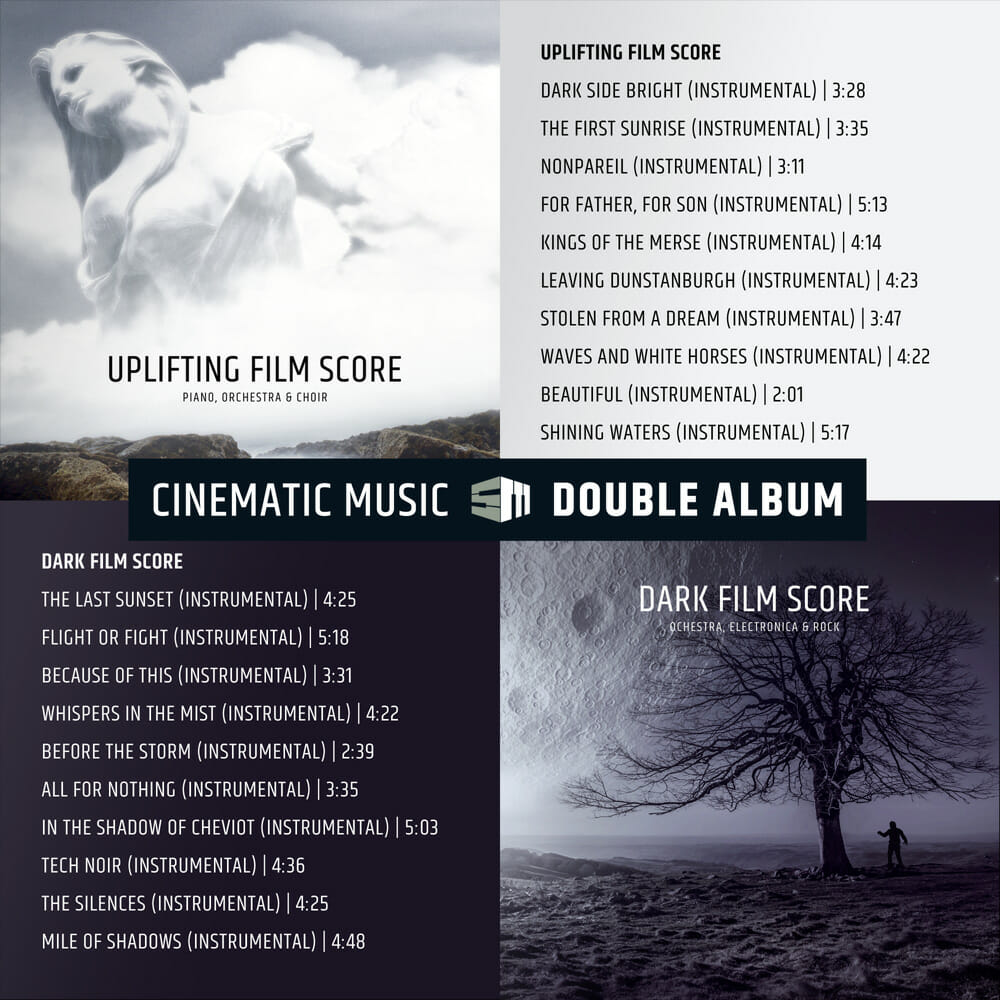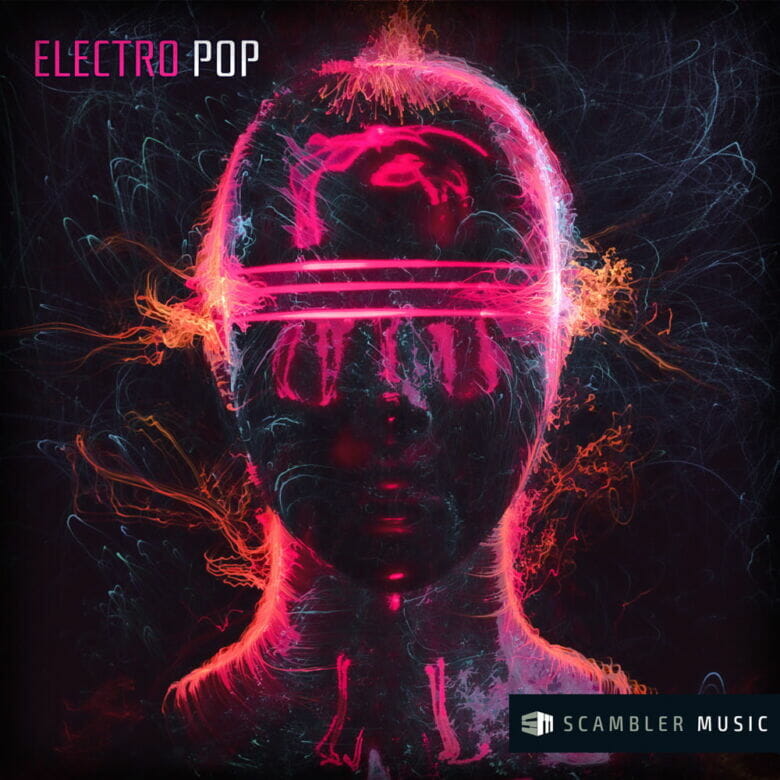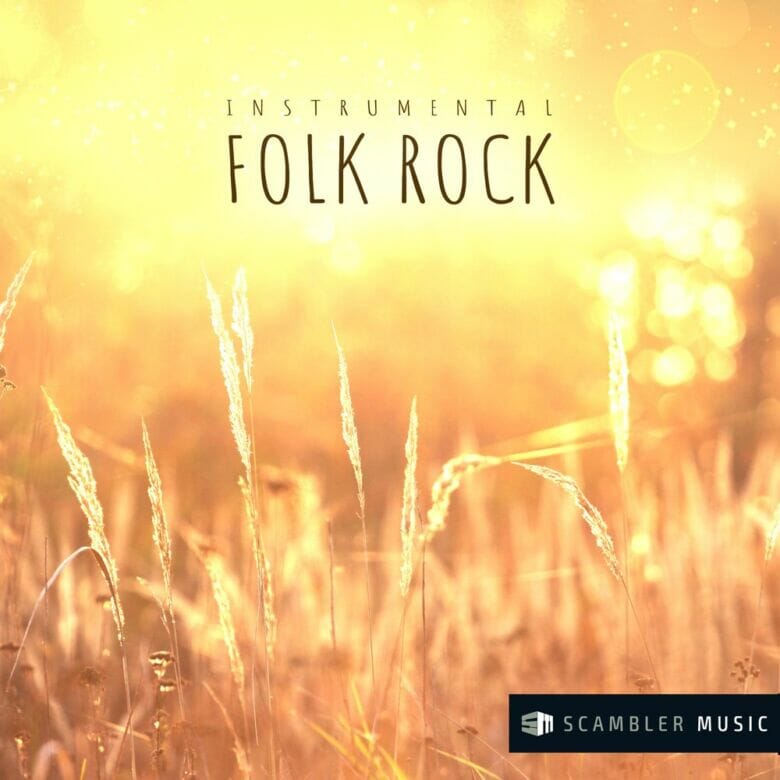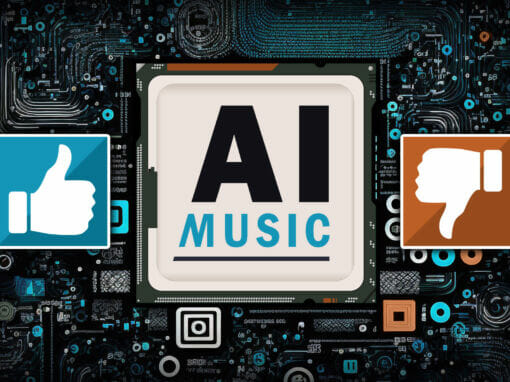What music making apps for iPhone/iPad are best?
I am a professional composer and producer, and as mentioned in my post on music production apps for Android devices, my preferred arragenment for composing and producing music is my favourite DAW software combined with wrap around monitors, studio speakers, midi keyboard and professional studio headphones.
That setup however, isn’t for everyone, especially if you’re constantly on the go or are just getting started with digital music making. If you want to get into creating, mixing or producing music without investing a lot of money, beat making software for your iPhone or iPad could be a great place to start getting creative with audio.
I’ve already covered music making apps for Android so this blog post features a compilation of the best music making apps for iPhone/iPad, and that includes a mix of premium and free apps based on my experience, App Store ratings and overall reviews.
Music making apps for iPhone/iPad, the best five reviewed:
- Minimoog Model D Synthesizer – £5.99 (in app purchases)
- Arturia iSEM Synthesizer – £8.99
- Blocs Wave: Record Music Live – Free (in app purchases)
- GarageBand – Free
- Arturia iSpark – £17.99 (in app purchases)
Minimoog Model D Synthesizer for iPhone/iPad
Download from the App Store here
Cost: £5.99 | Rating: 4.8 | Reviews: 553
When it comes to the best music making apps for iPhone/iPad devices, the Minimoog Model D Synthesizer app has to be top of the list. The app functionality and sounds are based on the very first portable synthesizer (now often simply referred to as Moog), so it’s very popular with keyboard players and those wanting to work with vintage synth sounds.
With a real retro look and feel, the app features virtual analogue circuitry and original synth sounds, which help contribute to the app’s intense and powerfully authentic feel. There are 160 presets included, 4-notes of polyphony and arpeggiator module with note-hold capability, as well as in app effects that include delays, benders, stereo ping pong, real-time loops and controls, all of which deliver exceptionally quality sound with plenty of customization options.
Minimoog Model D Synthesizer costs £5.99, and there are in app purchases that can expand functionality. Although it’s not the most popular, the software is one of the cheaper music making tools on the App Store. It gets the highest reviews, and it also supports connectivity and integration with all leading midi, bluetooth and iOS devices. It’s top of the list for a reason, so give it a try.
Arturia iSEM Synthesizer for iPhone/iPad
Download from the App Store here
Cost: £8.99 | Rating: 4.7 stars | Reviews: 25
Another virtual analogue music making app for iPhone/iPod devices is the Arturia iSEM software, which is based on the legendary 1974 Oberheim SEM synthesizer. Oberheim synth modules are synonymous with bands such as 808 State, Depeche Mode, Supertramp, Jan Hammer and many other top charting musicians.
With highly realistic oscillators and full Core MIDI compatibility for Apple and Korg devices, the app is highly versatile and can be used by novices and those demanding more technical studio integrations. It even features a multi-mode filter to increase its usefulness across a range of different applications. Additionally, the Arturia iSEM Synthesizer is updated regularly, which means any bugs and errors are smoothed out quickly.
Arturia iSEM costs £8.99. It’s a little more than the Moog app mentioned above, but it’s still one of the most affordable and effective music making apps out there, and it gets 4.7 out of 5 stars by reviewers, so not one to ignore.
Blocs Wave: Record Music Live for iPhone/iPad
Download from the App Store here
Cost: Free | Rating: 4.6 stars | Reviews: 290
Often considered one of the most fun, easy to use and versatile music making apps for iOS devices, Blocs Wave does pretty much everything you could ever need. The software features real-time loops with voice and instrument support, as well as numerous in-built sound options, filters and presets. You can also change the tempo in real-time, and the sample slicer and audio import tools expand creative possibilities even further.
Blocs Wave is available for free, but some in app purchases are required to access certain integrations. It gets good reviews across the board and rates at 4.6 stars out of a possible 5, so it’s definitely worth trialling if you’re looking to get started with music making on an iPhone or iPad.
GarageBand for iPhone/iPad
Download from the App Store here
Cost: Free | Rating: 4.0 stars | Reviews: 12.7K
You shouldn’t overlook GarageBand because it’s regularly been over-hyped and is now potentially seen as an old app. GarageBand does get some mixed reviews, but with going on 13,000 ratings it’s bound to attract some negativity. GarageBand is definitely a great music making app, and as it’s free it’s also one that is really worth trying if you’re just starting out on the music making scene.
The GarageBand app was developed by Apple, making it the official music making app for iPhone and iPad devices. Although it’s free to use that doesn’t mean it compromises on functionality, quality or compatibility. With a wonderfully minimal approach it’s easy to navigate the software and settings, which is handy for newbie music-makers, but it still delivers impressively professional-sounding results.
The touch based instruments, feature-rich recording studio, DJ styled live loops, keyboards and guitars make GarageBand fun to use, but also a serious contender for those that what to compose music on the go.
Arturia Ispark for iPhone/iPad
Download from the App Store here
Cost: £17.99| Ratings: 3.2 | Reviews: 29
Last but certainly not least, the Arturia iSpark iPhone/iPad app is a big hit among some music producers, but it could be a bit niche for those looking to get into music composition. The layout of Arturia iSpark is different to the loop and keyboard based apps mentioned above, as it’s more akin to modern sample and beat making machines. The software features a staggering collection of over 640 instruments and 40 different kits, and each of these are customizable, so you can filter and fine tune your finished sound.
It’s safe to say that the Arturia iSpark music making app leads the way in terms of quality music emulators, and you can also export music directly to iTunes. According to the developers the app design and functionality is “the result of a simple recipe, care for rhythm, innovation and uncompromising ergonomics combined with the personality of the greatest drum machines.”
It could be the hefty £17.99 price tag (with additional in app purchases), the alternative pad based layout (which is best for looping samples and editing beats) or simply iSpark’s alternative approach to music making, but the app only gets 3.2 stars out of 5. It’s definitely an outlier, but a lot of users give it 5 out 5 stars, so it’s still worth considering as a mobile music making app.
Final thoughts
It’s never been easier to get into mixing and producing music, whether you’re composing on a desktop DAW, Android app or iPhone/iPad. To be able to really enjoy and benefit from the experience you need to start with the correct gear, whether that’s a full-fledged digital audio workstation or a more basic music-making app. These top five recommendations are excellent choices to consider; each one offers something a little different, but they all deliver great quality and functionality.
- AI music; the pros and cons explained, by AI! - March 22, 2023
- Video game music for developers – low cost licensing - February 14, 2023
- How to get the rights to a song; a must read - October 14, 2022